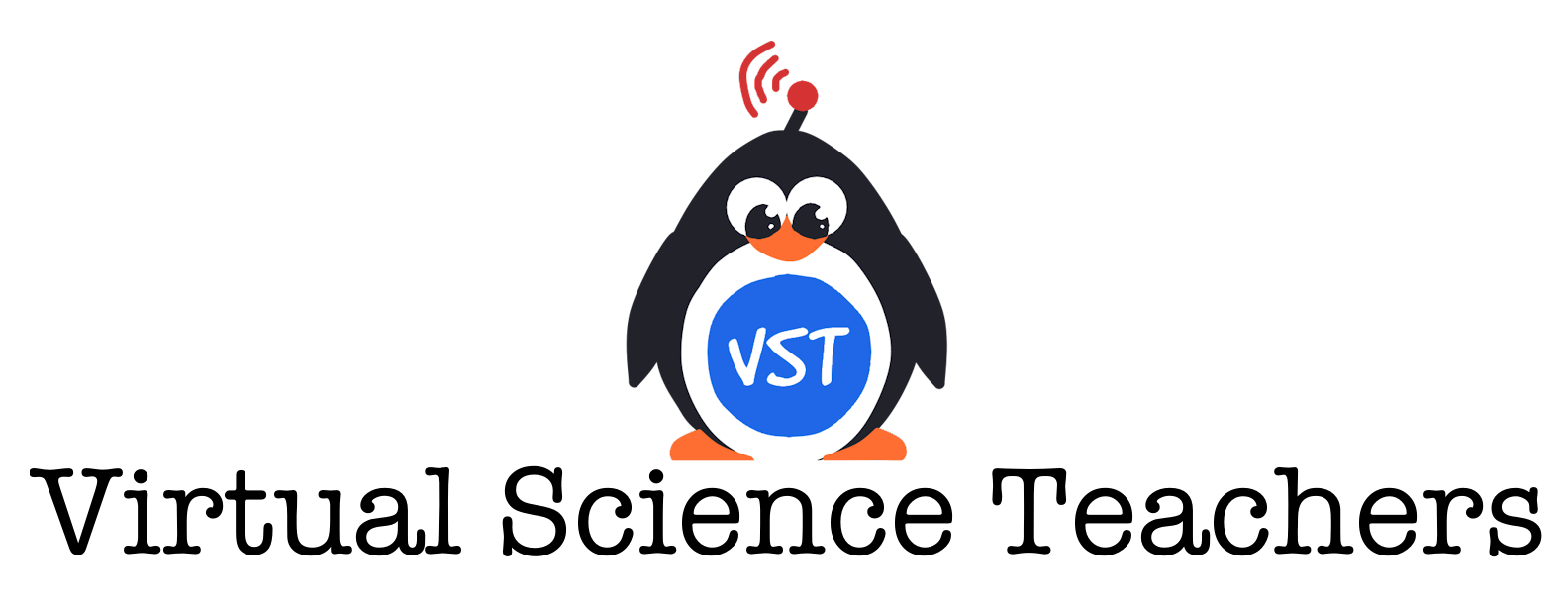Select the launch button for a virtual lab or simulation to open it in a new tab.
Lab Safety Rules: Updated!
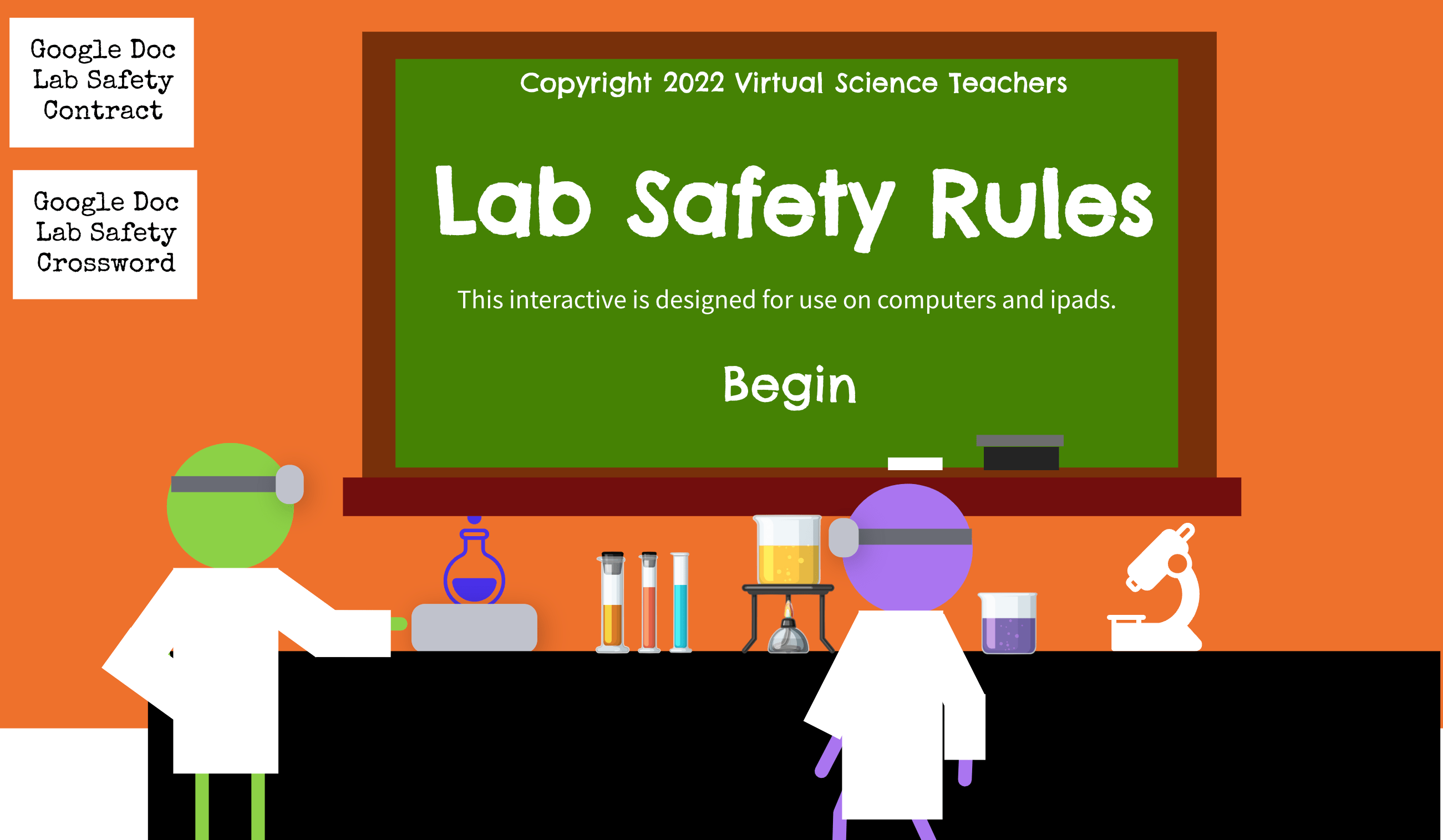
Learning the lab safety rules is engaging and… dare we say it, fun… when you use this Virtual Science Teachers Lab Safety Interactive complete with 30 rules.
- Read-Aloud Feature: Users can select a button to have the text read aloud.
- Screenshot Signature Page: Users can sign and screenshot the final page for proof of completion.
- Teacher Click-Through: A version without the screenshot page for quick module review.
- Lab Safety Compact and Crossword

Candy Shop
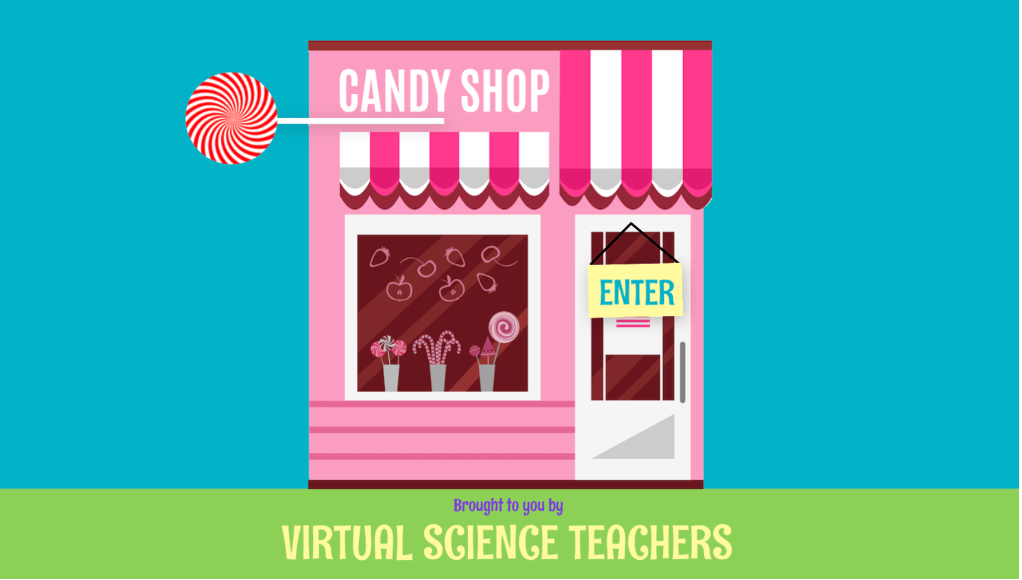
Concepts:
Measure the mass and volume of six different candies using water displacement and the formula Volume=Length×Width×Height. Use these measurements, along with the included calculator, to determine and compare the densities of each candy.
Standards:
- NGSS MS-PS1-2
- Virginia SOL PS.3a
- Includes a calculator
- Screenshot Signature Page: Users can sign and screenshot the final page for proof of completion.
Virtual Heating Ice Lab
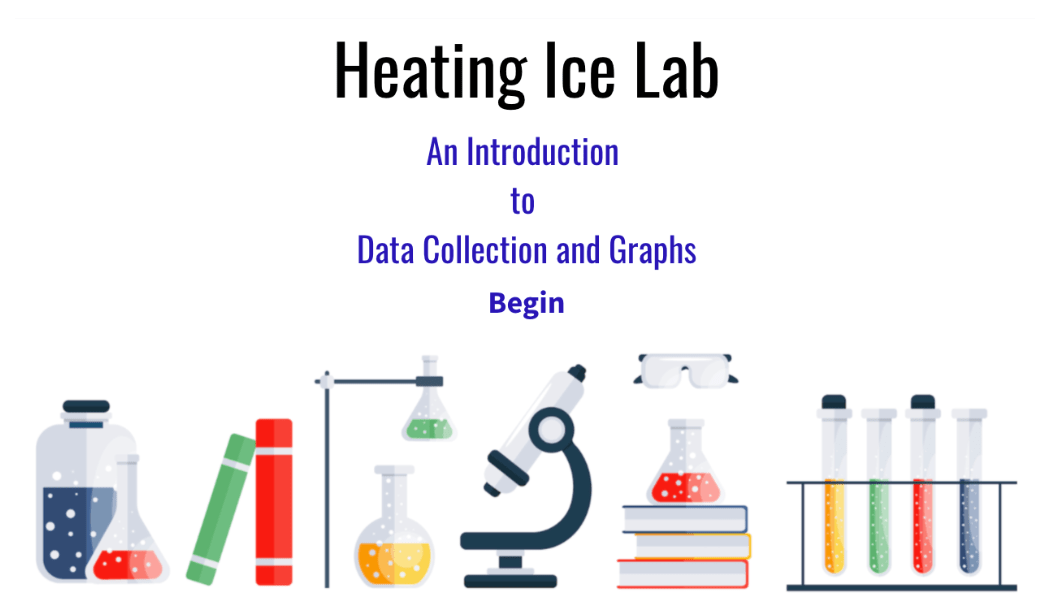
Measure, record, and graph the temperature of ice as it transitions through phase changes—melting, heating, and eventually boiling. Use the resulting temperature vs. time graph to analyze patterns and answer questions about the states of matter, energy transfer, and phase changes.
- NGSS PS1-4, 3-4
- Virginia SOL5.7, PS1, PS.2c, PS.3b
- TEKS 6.6a, 7.8c
Screenshot Signature Page: Users can screenshot their name on the final page for proof of completion.
Position Vs. Time Graphs
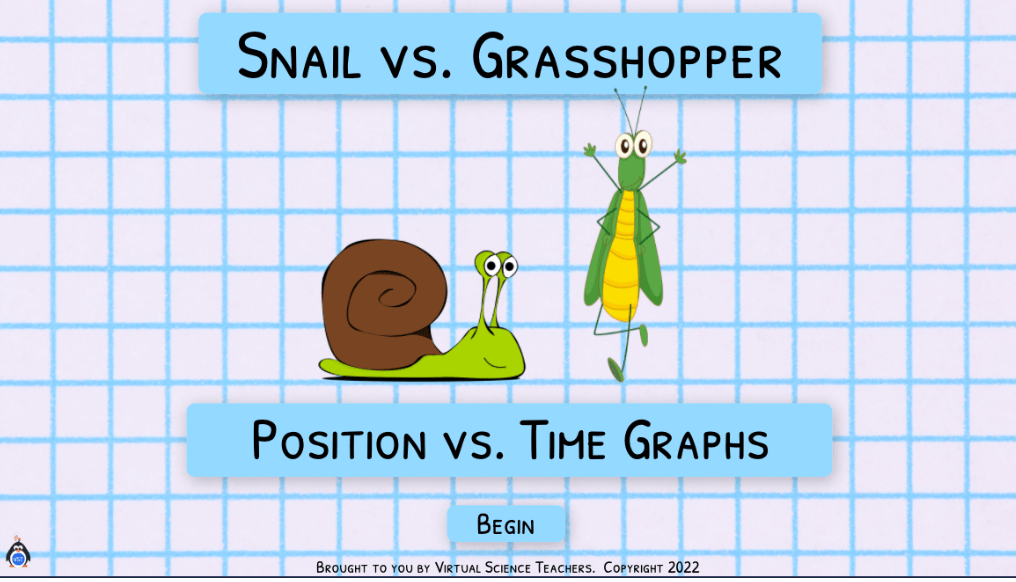
- Measure, record, and graph the distances Grasshopper and Snail travel each minute as they complete a 10 meter race. Use the graph to answer questions about the race.
- NGSS MS-PS2-2
- Virginia SOL PS.8.a
- TEKS S.7.7b&c
- Screenshot Signature Page: Users can screenshot their name on the final page for proof of completion.
Water Filtration Challenge
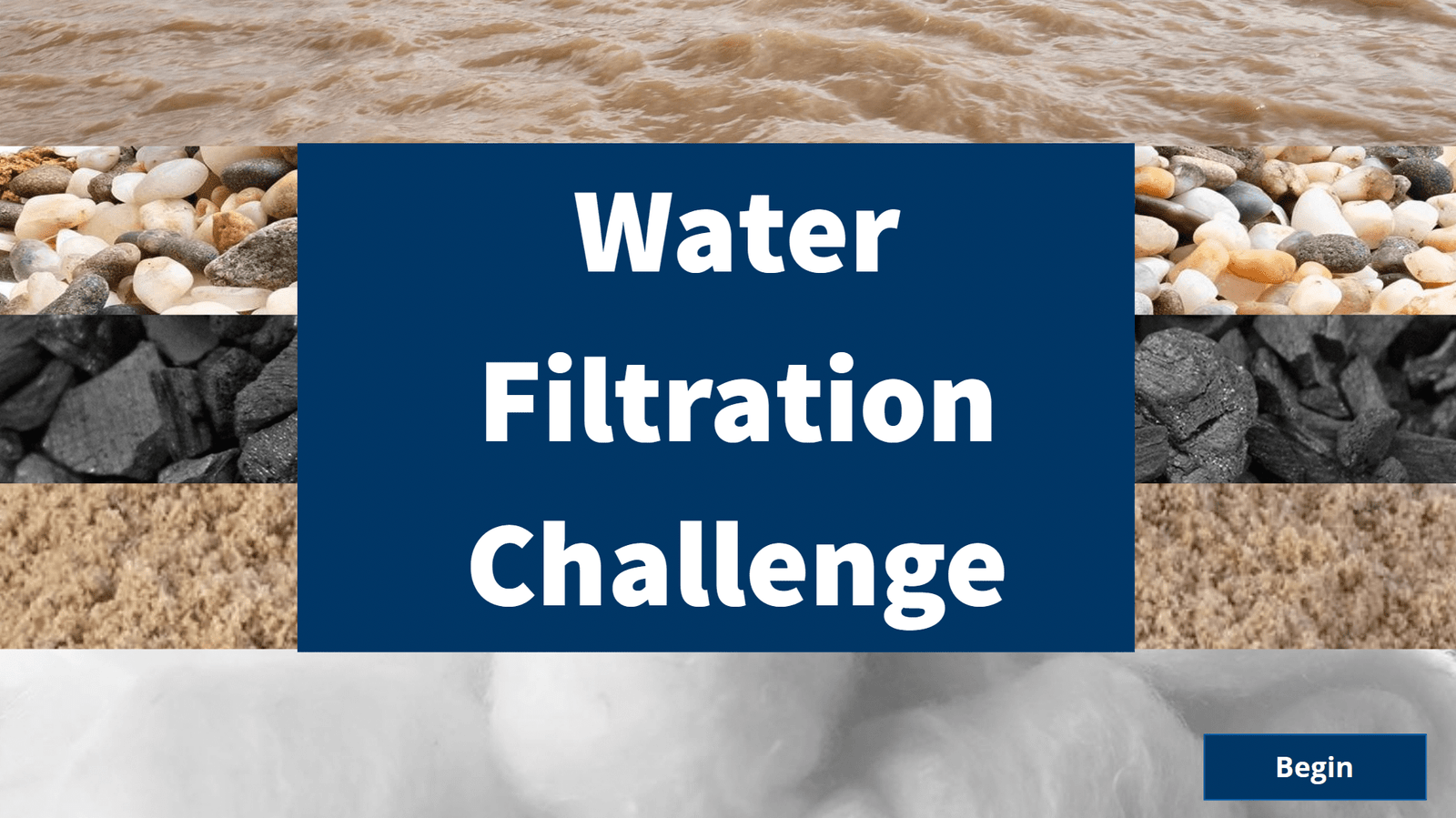
Explore key water management concepts and then design, build, and test a virtual water filter in this interactive module.
Virginia SOL 4.9 & 6.6
NGSS MS-ESS2-4, MS-ESS3-3,
MS-ETS1-2, MS-ETS1-3
- Read-Aloud Feature: Users can select the text to have it read aloud.
- Screenshot Signature Page: Users can sign and screenshot the final page for proof of completion.
- Teacher Click-Through: A version without the screenshot page for quick module review.
Punnett Squares
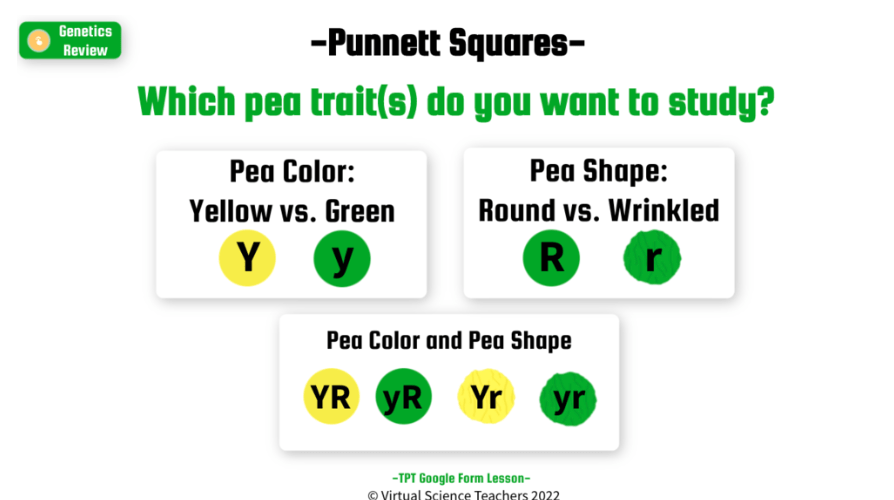
Concepts:
Use this Punnett Squares simulation to review the basics of genetics and determine whether peas will be yellow or green and round or wrinkly.
Standards:
Virginia SOL LS.10c & BIO.5.c
NGSS MS-LS3-2 & HS-LS3-1
- Read-Aloud Feature: Users can select buttons to hear the text read aloud.
- Screenshot Signature Page: Users can screenshot their name on the final page for proof of completion.
Design an Experiment
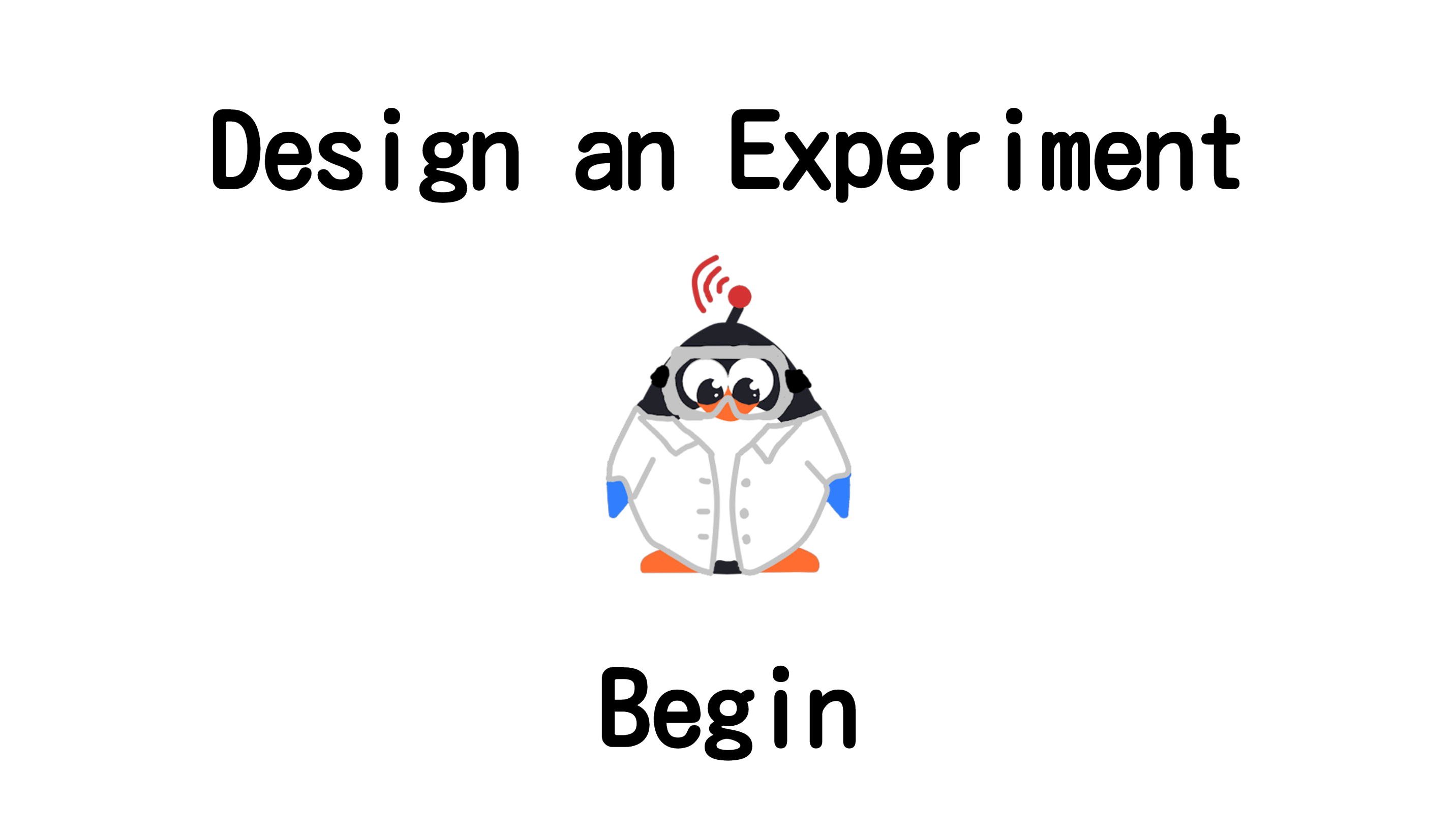
Concepts:
Design an experiment that tests people’s ability to complete tasks (math problems, mazes, memory game) under different circumstances.
- This interactive includes several opportunities for students to screenshot their work.
TEACHER PRESENTATION:
Design an Experiment
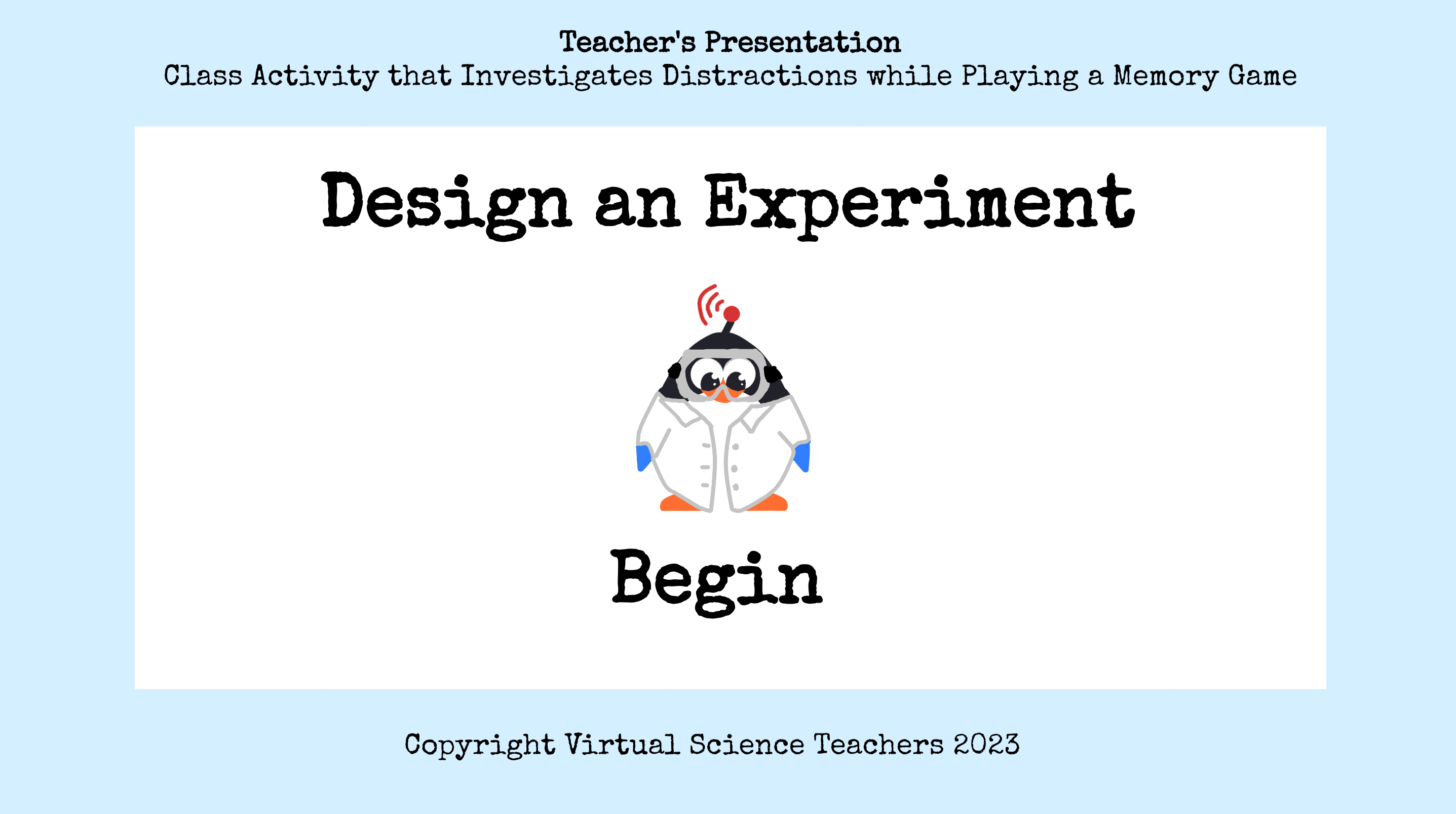
Concepts:
Teachers lead the class through the process of designing an experiment that tests how distractions affect people’s ability to complete a memory game.
- This interactive includes several opportunities for students to screenshot their work.

Explore how sunlight, water, and soil pH affect the growth of a sunflower plant.

Investigate how drop height, ball mass, or elasticity affects the bounce height.

Explore how different materials absorb and retain heat under a heat lamp.

Explore how frequency and amplitude impact the wave in a toy spring.

Explore how frequency and amplitude impact the wave in a toy spring.

Explore how velocity affects motion by comparing distance and displacement over time.

Match the red line on the graph by adjusting the skateboarder’s speed using the slider.

BETA TESTING
Explore how harp string length changes pitch (frequency).