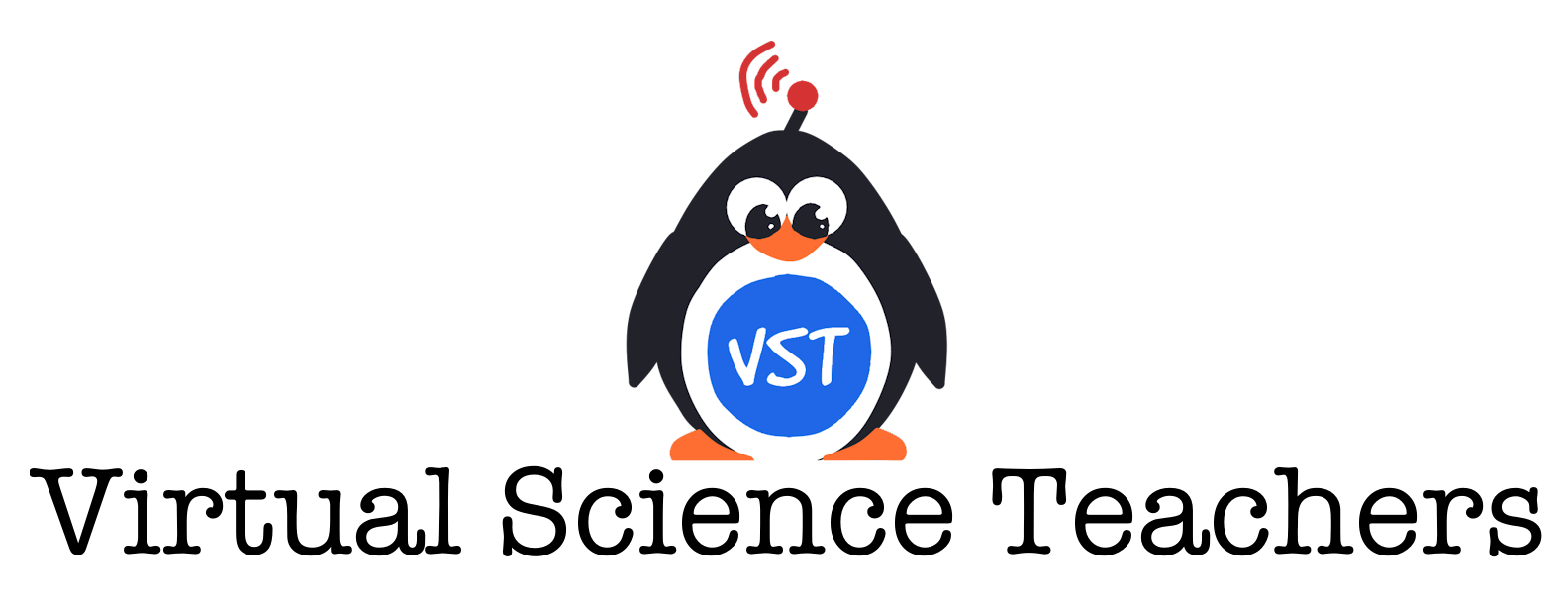Category Bingo Game Instructions
Clue Reader Instructions:
Select Subject and Topic: Start by choosing the subject and a specific topic for the bingo clues.
Open Bingo Board: Click the “Open Bingo Board” button to generate a bingo board in a new tab.
Share the Link: Share the link to the opened bingo board with the players. Each player will get a unique bingo board when they open the link.
Spin for a Number: Spin the bingo wheel to generate a random number for the clue.
Draw a Clue: Use the digital card deck to pull a randomly shuffled clue associated with the spun number.
Track Clues and Categories: Use the tracking board (located below the spinner and clue cards) to log each clue, its corresponding number, and its category throughout the game. Continue tracking until a player calls “bingo!”
Player Instructions:
- Unique Bingo Board: When you open the shared link, you will receive a unique bingo board.
- Find the Number: Locate the number called by the Clue Reader on your bingo board.
- Change the Color: Select the number until it changes from white to the correct category color based on the clue.
- Win Condition: You win by getting five boxes in a row of the same category color (horizontal, vertical, or diagonal).