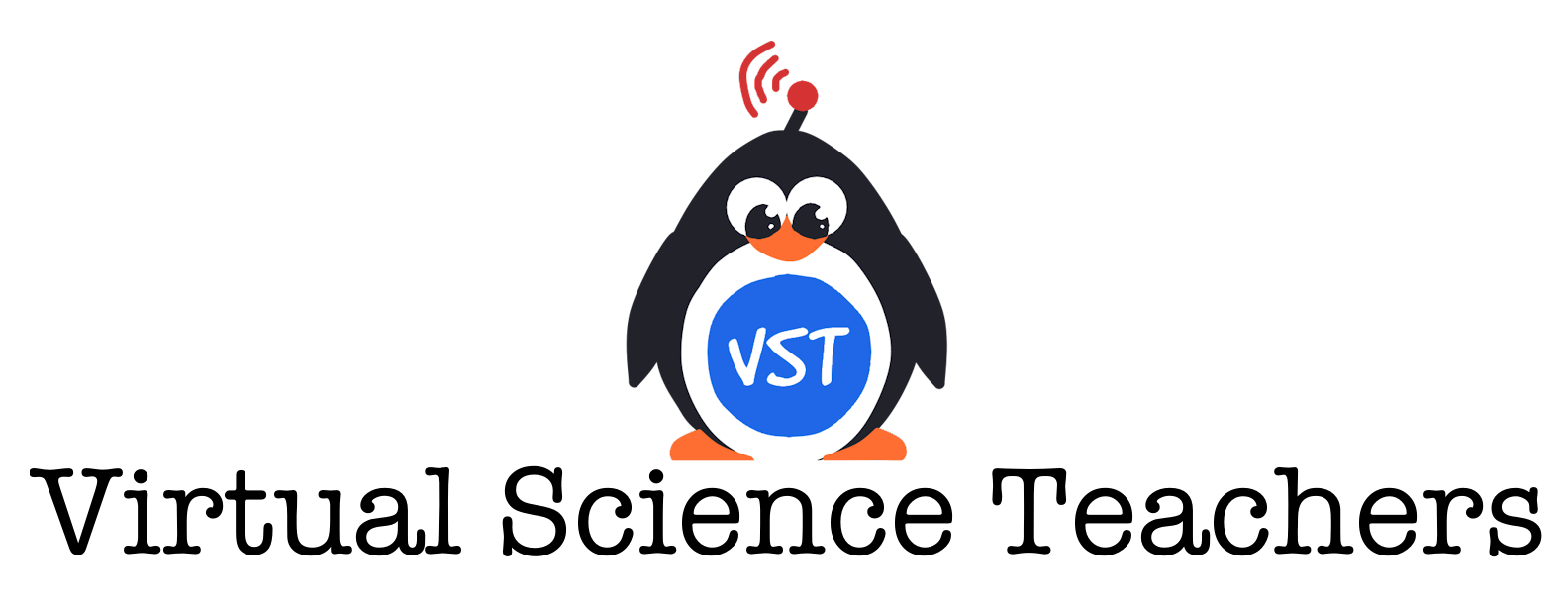Important Notice: The lab and graph tools currently do not support cell phones.
Pie Chart Maker
Insert Slices
| Label | Value |
|---|---|
Instructions
1. Enter the project title, question, hypothesis, procedure, and claim evidence reasoning.
2. Enter the title of the chart.
3. Enter the slices (categories and values) in the table. Click "Add Slice" to add more slices.
4. Click "Graph Data" to generate the pie chart with the provided data and title.
5. Click "Reset" to clear all inputs and reset the form.
6. Click "Save as Image" to download the pie chart as an image file.
7. Click "Save as PDF" to download the entire form content as a PDF file.
Key Vocabulary
Chart: A graphical representation of data.
Label: A name or category assigned to a slice.
Value: The numerical amount associated with a slice.
Slice: A part of the pie chart representing a category and its corresponding value.
Pie Chart: A circular chart divided into sectors, each representing a proportion of the whole.