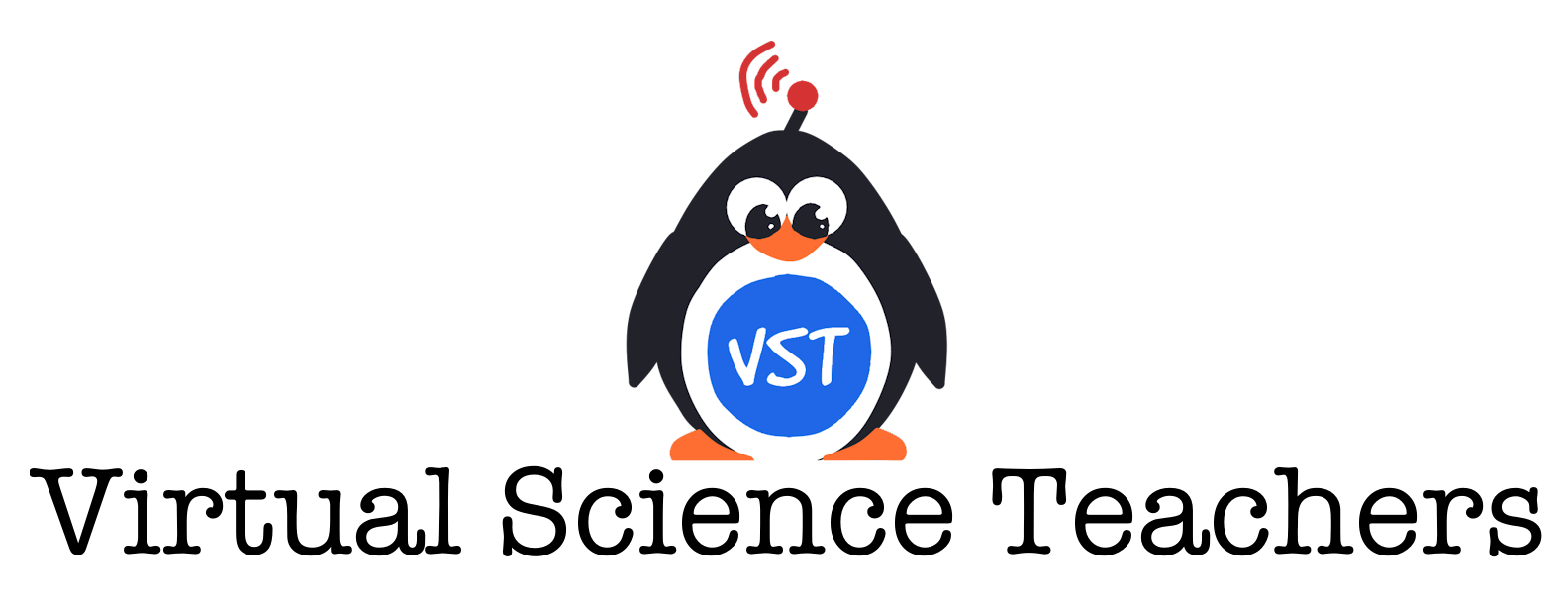The bar graph maker tool is not currently compatible with cell phones.
Bar Graph Maker
Insert Categories
| Category Label | Value (number) | Color | Actions |
|---|
| Category | Value |
|---|
Instructions
1. Enter the chart title and axis labels.
2. Add categories (one per row). Each category needs a label, a number value, and a color.
3. Click “Graph Data.”
4. Click “Save as Image” if you want a picture.
Your work auto-saves, so you can come back if the tab closes.
Key Vocabulary
Category: a name for a bar (ex: “Blue Candy”).
Value: the number that decides how tall the bar is.
Bar Chart: shows data with bars whose heights match values.