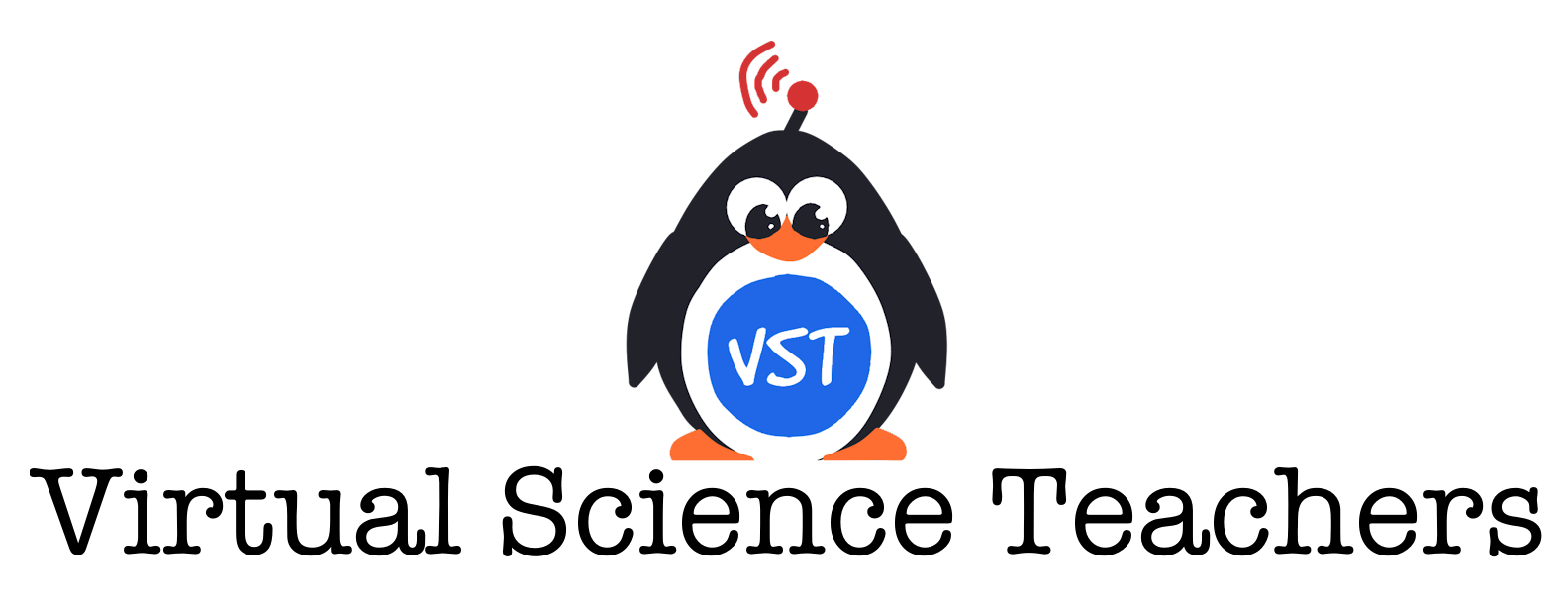Directions
Choose the Drop Height
Use the slider to set how high the ball starts.Set the Elasticity
This controls how bouncy the ball is (0 = no bounce, 0.9 = very bouncy).Adjust the Ball’s Mass
This doesn’t affect the bounce height in this simulation but is included for testing.Click “Simulate”
Watch the ball bounce! The table shows how high each bounce goes.Try “Pause” or “Reset”
Pause stops the motion. Reset clears everything so you can test again.
Simulation Settings
Simulation Results
| Bounce | Height (meters) |
|---|---|
| 1 | ? |
| 2 | ? |
| 3 | ? |
| 4 | ? |
| 5 | ? |
Note: This is a simplified model that focuses on how drop height and elasticity affect bounce height. It leaves out real-world factors like air resistance, the type of floor, and energy lost as sound or heat, so you can clearly see the main physics ideas.